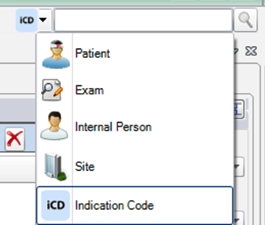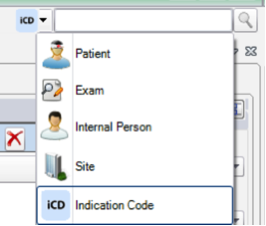The October 1st ICD-10 deadline is quickly approaching. To support ICD-10, the RIS (radiology information system) code table that currently contains ICD-9 has been upgraded to support ICD-10. If your site has not been updated to RIS build 44 and you utilize the diagnosis codes in RIS, please contact eRAD Customer Solutions Center at 866-414-3723 or email [email protected] so we can get your upgrade scheduled.
If you have already been upgraded to at least version 44, the following steps need to be performed to ensure your ICD-10 radiology codes are activated.
- In the general search field (top right corner), select “ICD” and enter “turkey”.
- Several ICD-10 codes pertaining to turkey injuries should display if the codes have loaded correctly.
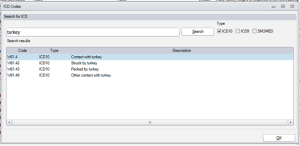
If codes are not displaying, please contact the Customer Solutions Center at 866-414-3723 or [email protected].
If the eRAD RIS at your site has already been updated to build 44, your ICD-10 radiology codes are not loaded, and you prefer to load the file yourself, here are the instructions:
ICD-10 File Download
First, the 2015 ICD-10 radiology file must exist on your desktop for import into the RIS. This file can be downloaded from the CDC website.
- Select: http://www.cdc.gov/nchs/icd/icd10cm.htm.
- Choose the ICD-10-CM XML Format Option.
- Select: ICD10CM_FY2015_Full_XML.zip and save this file.
- Extract to desktop.
- There will now be a file named FY15_Tabular.xml on your desktop containing approximately 45000 ICD10’s which will ultimately be imported.
Admin > Configure > System Config > ICD-10 Effective Date
Default date is Oct 1, 2015. Any desired date can be entered in the “value” column to override the default date.
Due to the size of the initial ICD-10 load, its best to do the import after normal business hours and it can take anywhere from 10 – 60 minutes for the codes to import.
To Import:
- Log into RIS.
- Select Admin > Configure > Procedure > Indication.
- Select “Import”.
- Select the ellipsis button.
- Find “FY15_Tabular” on desktop and select it.
- Select “Load XML”.
- CRITICAL: Set “Effective Date” to when the site wishes to begin using ICD10 codes
- Select the “Import” button again to trigger the import.
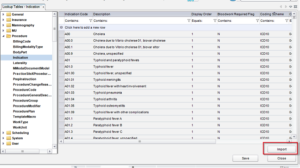

When the file has completed the import, close the window. In the general search field (top right corner), select “ICD” and enter “turkey”
Several ICD-10 codes pertaining to turkey injuries should display if the codes have loaded correctly.
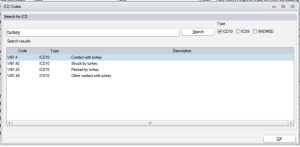
If codes are not displaying, check the effective dates at both the code and system config level. If the date is later than current date, ICD10 will NOT be available for use until that date.